|
how to rip sprite from mugen
|
|
| anis91 | Date: Sunday, 2011-10-02, 1:08 AM | Message # 1 |
|
Official Animator
Group: AShop Contributor
Messages: 652
Status: Offline
| ripping part
1st, open fighter factory( i use fighter factory ultimate 2.6)
after, click file=> open and choose the char u want to rip(open .def file)
then, click the slidemenu animation(don't choose any option!)
move the slidebar to the max right, and then click the "+" button to add a new animation
left click on one the sprite on the right, and click "add to air" and then "add group to air" and go to the 1st frame and delete it using the "-" button(or don't)
click the cactus to save your gif
choose the speed of the Gif(FPS in other words) and click save
animating part
open Macromedia Flash Professional 8 click file=>import=>import to library and import you gif
you will notice that some elements have shown in your library: those are the frame of the gif, u can animate them now+u can rip other effect to make it look better, if you don't have a library, go to window=>library
drag the picture/sprite/name of it, to the stage,
go up to the time line, and click one the box after the 1st box with a circle:those are the frame, left click on it and click add KeyFrame, another box will appear
click on the second box, and select you sprite, and click swap on properties bar(can be found also in window)and choose the sprite after it/another sprite, continue animating this method.
add an effect to make your animation better, convert to a movie clip symbol using F8, and double click on it -once it's a symbol-, to edit it's frames from the inside, now animate it like you animated the other sprites
go out from the symbol by clicking the blue arrow on top of the timeline,
if u noticed that there are black outlines on you effect, and they seem annoying, click on the space(not spacebar! in one of the empty places)you'll see the word "background" on the properties bar, click the square beside it, and choose medium grey as a background color, then select you symbol, and click the menu "blend" and select Add/Lighten/Screen
now, Press and Hold Ctrl+Enter to test you movie or, Ctrl+Alt+Enter (the pic is wrong)
Message edited by anis91 - Sunday, 2011-10-02, 1:13 AM |
| |
|
|
| Mugen_Boy | Date: Sunday, 2011-10-02, 9:48 AM | Message # 2 |
 Mystic Animator
Group: Administrators
Messages: 946
Status: Offline
| Thank you very much for this tutorial anis!
|
| |
|
|
| anis91 | Date: Sunday, 2011-10-02, 12:01 PM | Message # 3 |
|
Official Animator
Group: AShop Contributor
Messages: 652
Status: Offline
| Quote (AnimationShop) Thank you very much for this tutorial anis! 
|
| |
|
|
| KIX | Date: Monday, 2011-10-03, 1:09 PM | Message # 4 |
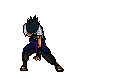 Advanced
Group: Users
Messages: 147
Status: Offline
| Thnx anis91 Added (2011-10-03, 1:09 PM)
---------------------------------------------
hey anis i want a spirite sheet i did everything acept the animating part but we i click the cactus and save it it saves as gif but i want a spirite sheet ripping thingy

|
| |
|
|
| Viz | Date: Monday, 2011-10-03, 8:17 PM | Message # 5 |
 Expert
Group: AShop Contributor
Messages: 381
Status: Offline
| You can't rip sprite sheets in one go.
To do that you must rip every individual sprite, then arrange them all onto a spritesheet using Photoshop, GIMP or a similar program.
|
| |
|
|
| anis91 | Date: Monday, 2011-10-03, 8:45 PM | Message # 6 |
|
Official Animator
Group: AShop Contributor
Messages: 652
Status: Offline
| Quote (Viz) You can't rip sprite sheets in one go. |
| |
|
|
| Viz | Date: Monday, 2011-10-03, 10:25 PM | Message # 7 |
 Expert
Group: AShop Contributor
Messages: 381
Status: Offline
| Both methods have advantages.
|
| |
|
|
| anis91 | Date: Monday, 2011-10-03, 11:50 PM | Message # 8 |
|
Official Animator
Group: AShop Contributor
Messages: 652
Status: Offline
| Quote (Viz) Both methods have advantages.
let me see
this way
*transparent background sprites
*better alignment
*easier
*no background(there's a chance to get a bg, only if exist a color as a bg color(in right corner) and as a normal color)
sprite sheets
2 types
with cropping
*usually there is a background color
*when you use the swap, u'll have to re-arrange sprites
*pure quality(if saved as png)
*needs hard work just to make a movement
with importing sprite sheet into flash
*needs to crop it using line tool(after breaking it apart)
*if u arrange them well, the test won't show them arranged
*low quality when tested
*chance to get messed up sprites(in test)
*bad/medium quality
|
| |
|
|
| Viz | Date: Tuesday, 2011-10-04, 0:30 AM | Message # 9 |
 Expert
Group: AShop Contributor
Messages: 381
Status: Offline
| Most of that is wrong.
For starters, you can remove any background colour on the sprite-sheet, allowing for easy importing without the need to remove the BG manually.
You can achieve the same quality with sprite-sheets as with your method; you just have to alter the properties. So the quality is the same.
There is no alignment difference between the two methods. Using sprite-sheets doesn't automatically mean that your sprites are going to be unaligned.
Only real difference is that using sprite-sheets takes longer, but not that much longer in all honesty.
|
| |
|
|